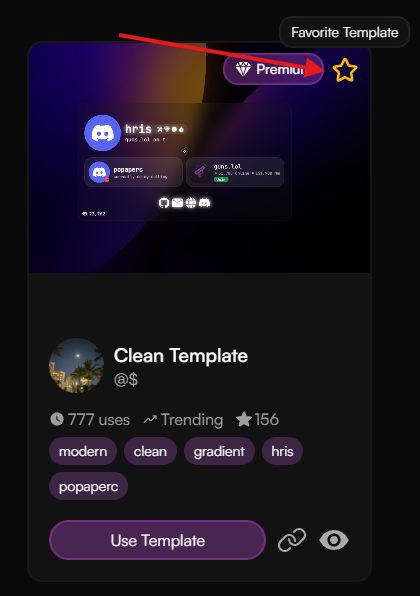guns.lol Templates
With guns.lol templates, you can customize your profile with premade designs made by the community.
This guide will show you how to use the templates feature.
Using Templates
To use templates on your guns.lol profile, follow these steps:
- Head over to guns.lol/templates
- Browse through the available templates.
- You can also search for specific templates using the search bar and apply filters (optional)
- Click on the template you want to use.
- Click on the “Use Template” button to apply it to your profile.
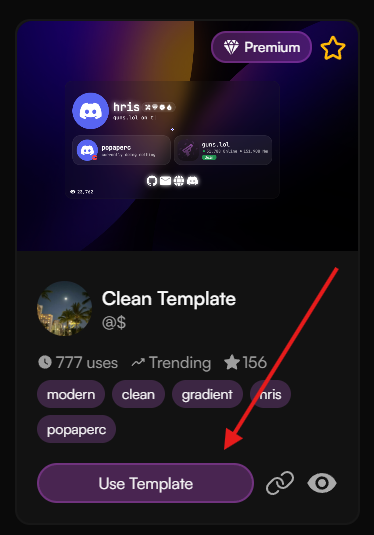
Some templates may require guns.lol Premium to use.
To check how a template looks on your profile, you can preview it before applying.
Creating Templates
To create a template for guns.lol, follow these steps:
- Head over to guns.lol/templates
- Click on the “Create Template” button on the top right corner.
- Fill in the required details such as template name and description.
- A template with your current profile design will be created!
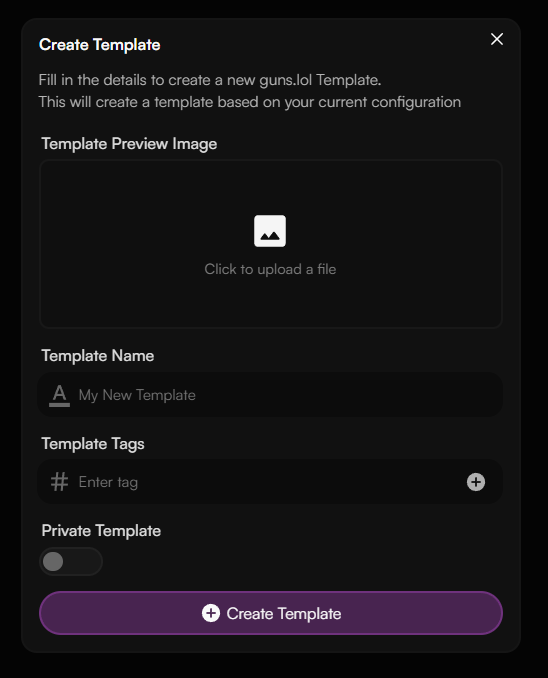
Managing Templates
guns.lol allows you to manage your templates with ease.
To manage your templates, follow these steps:
- Head over to guns.lol/templates
- Click on the “My Uploads” button.
- Here you can view, share, and delete your templates.
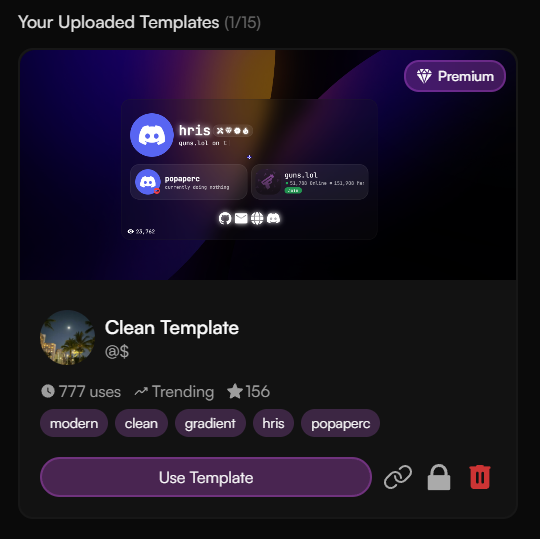
You can also change your template visibility to public or private.
Editing Template Metadata
Need to tweak a template after uploading? You can now edit the name, tags, and preview image without re-creating it.
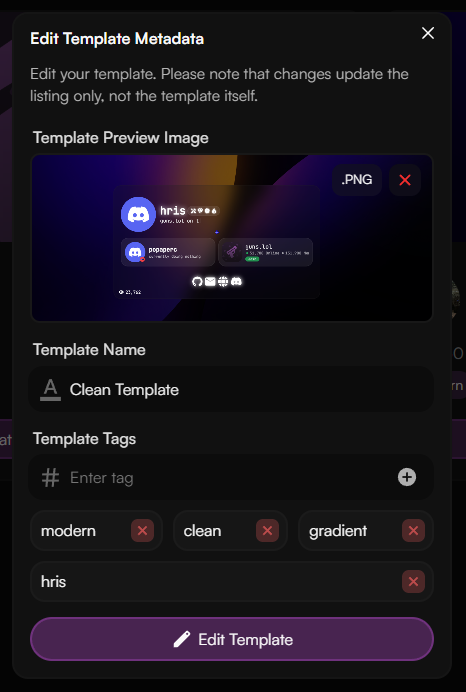
- Open the My Uploads tab and select the template you want to update.
- Click Edit Template to open the metadata editor.
- Upload a new preview image, adjust the template name, or add/remove tags.
- Save your changes—your listing updates instantly while the template file stays the same.
Unlisted Template Visibility
Unlisted visibility gives you a middle ground between public and private templates.
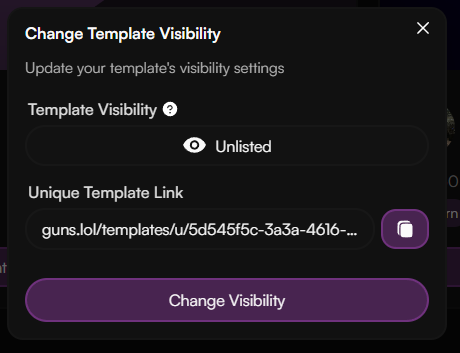
- Public templates appear in search and can be used by anyone.
- Private templates are visible and usable only by you.
- Unlisted templates stay hidden from search but are accessible to anyone with the direct link.
When you switch a template to Unlisted, you’ll get a unique URL to share with collaborators or friends. They can preview and use the template without it showing up in the public gallery.
Favorite Templates
You can save your favorite templates for quick access.
To favorite a template, follow these steps:
- Click on the “Favorite Template” button on the template you want to save.
- You can view your favorite templates under the “Favorite Templates” tab.