Profile Assets
On guns.lol you can upload custom assets to your profile, such as background images, profile avatars, audio files, and more.
This guide will show you how to upload assets to your guns.lol profile.
Uploading Assets
To upload assets to your profile, follow these steps:
- Head over to guns.lol/customize
- Locate the “Assets Uploader” section on the page.
- Click on the “Upload” button to select the asset you want to upload.
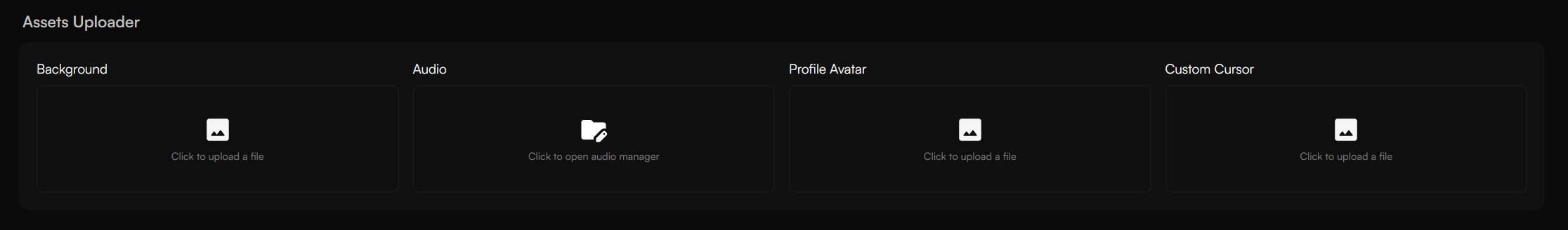
Supported File Types
| Type | Allowed Extensions | Max File Size |
|---|---|---|
| Background | .png, .jpg, .jpeg, .gif, .webp, .mp4, .m4v, .webm, .mov, .mkv | 100MB |
| Audio | .mp3, .aac | 10MB |
| Profile Avatar | .png, .jpg, .jpeg, .gif, .webp | 5MB |
| Custom Cursor | .cur, .png, .jpg, .jpeg, .gif, .webp | 5MB |
| Profile Banner | .png, .jpg, .jpeg, .gif, .webp | 10MB |
| Custom Font | .ttf, .otf, .woff | 5MB |
| Metadata Images | .png, .jpg, .jpeg, .gif, .ico | 10MB |
| Icons & Cover | .png, .jpg, .jpeg, .gif, .webp | 10MB |
| Custom Badge | .png, .jpg, .jpeg, .gif, .webp | 10MB |
Downloading Assets For Your Profile
You can use third party websites to download assets for your guns.lol profile.
Downloaders:
- Cobalt — General (Saves Videos & Audio from most platforms)
- TTSave — TikTok (Saves videos & audios from TikTok)
- SpotifyMate — Spotify (Downloads Spotify songs as MP3)
Converters:
- Convertio — General (Converts files to any audio or video format)
- CnvMP3 — YouTube (Converts YouTube videos to MP3 and MP4)
Browse Assets:
- Unsplash — Free high-resolution photos
- Pexels — Free stock photos & videos
- Moewalls — Animated backgrounds
We are not affiliated with any of the third-party websites mentioned above.
