guns.lol Badges
Below you’ll find an explanation of the badges that are available on guns.lol and how to get them.
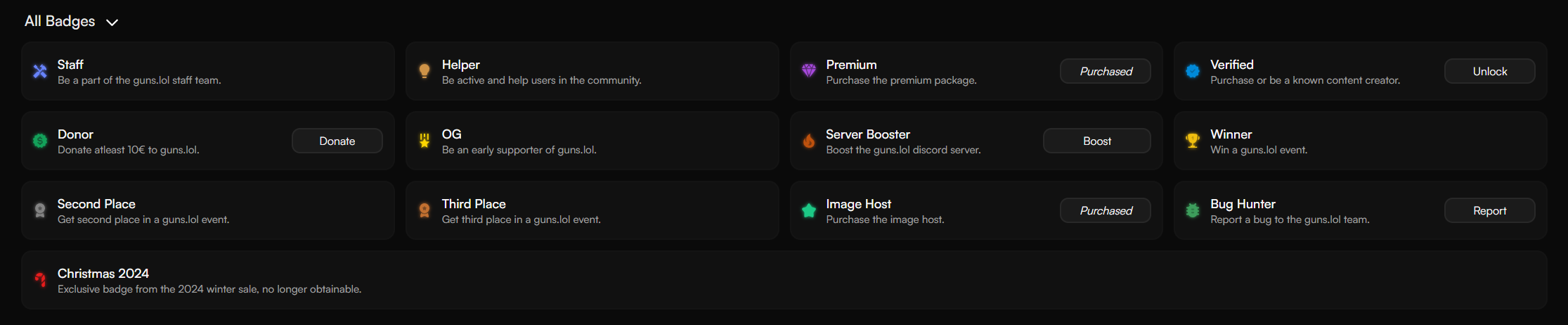
Common Badges
Premium Badge
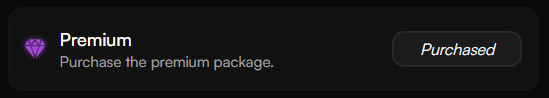
The Premium badge is awarded to users who have purchased guns.lol Premium
Image Host Badge
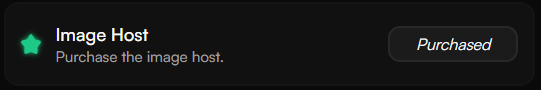
The Image Host badge is awarded to users who have purchased guns.lol Image Host
Server Booster Badge
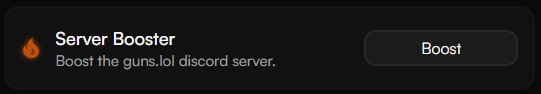
The Server Booster badge is awarded to users who have boosted the guns.lol Discord server
To receive the Server Booster badge, link your Discord account to guns.lol and boost the server.
Donor Badge
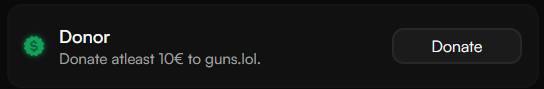
The Donor badge is awarded to users who have donated to guns.lol.
Special Badges
Custom Badge
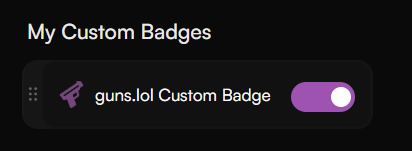
When you purchase a Custom Badge, you can choose your own icon and name for the badge.
To purchase a Custom Badge, visit guns.lol/pricing
Staff Badge
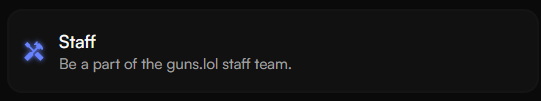
The Staff badge is awarded to guns.lol staff members.
Helper Badge
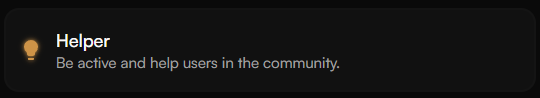
The Helper badge is awarded to users who have helped users in the guns.lol community.
To have a chance at receiving the Helper badge, be active & help users in the guns.lol Discord server
Verified Badge
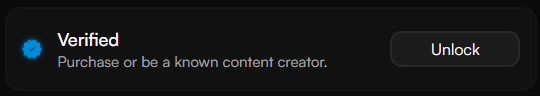
The Verified badge is awarded to users who are a known content creator or influencer.
Alternatively, you can purchase the Verified badge
For more information on how to get the Verified badge, check out our guide below:
How To Get VerifiedOG Badge
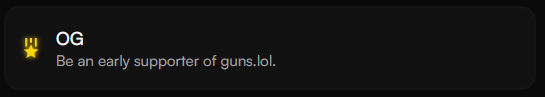
The OG badge is awarded to users who have been on guns.lol since the early days.
The OG badge is no longer available to new users.
Gifter Badge
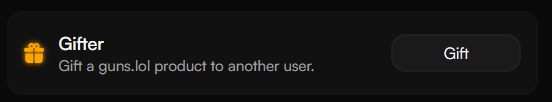
The Gifter badge is awarded to users who have gifted any product on guns.lol to others.
Domain Legend Badge
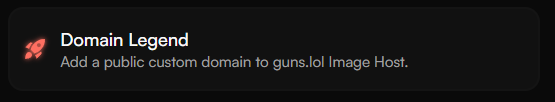
The Domain Legend badge is awarded to users who have added a public domain to guns.lol Image Host.
Hone.gg Badge
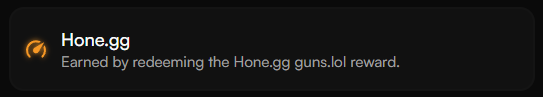
The Hone.gg badge is awarded to users who have redeemed a Hone.gg promotion code on guns.lol.
For more information, visit guns.lol/dashboard/badges and click on the Hone.gg badge.
Event Badges

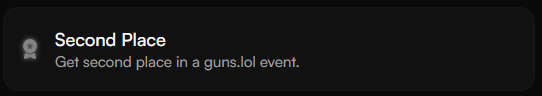
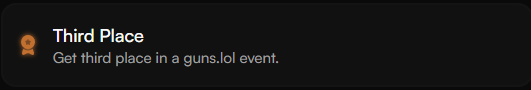
Event badges are awarded to users who have participated in and won events on guns.lol.
Event badges are only available during special events.
The Million Badge
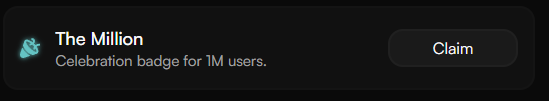
Exclusive badge celebrating 1,000,000 guns.lol users.
This badge is no longer obtainable.
Christmas 2025 Badge
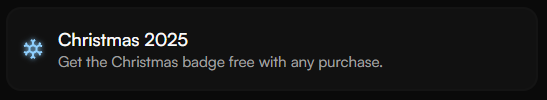
The Christmas 2025 badge is awarded to users who have purchased any product during the 2025 Winter Sale.
This badge is no longer obtainable.
Christmas 2024 Badge
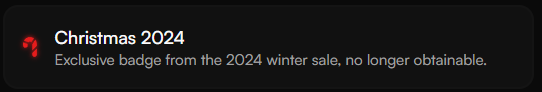
The Christmas 2024 badge is awarded to users who have purchased any product during the 2024 Winter Sale.
This badge is no longer obtainable.
Easter 2025 Badge
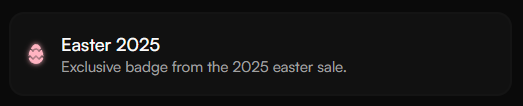
The Easter 2025 badge is awarded to users who have purchased any product during the 2025 Easter Sale.
This badge is no longer obtainable.
Bug Hunter Badge
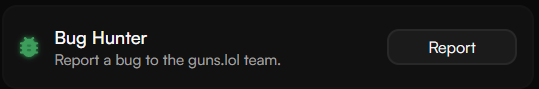
The Bug Hunter badge is awarded to users who have reported bugs and issues to the guns.lol team.
If you find a bug or issue, you can report it to the guns.lol team via:
- Email: [email protected]
- Discord: Join Our Community
Badge Settings
With Premium you can reorder, recolor, and toggle each badge individually.
To manage your badges, head over to guns.lol/account/badges
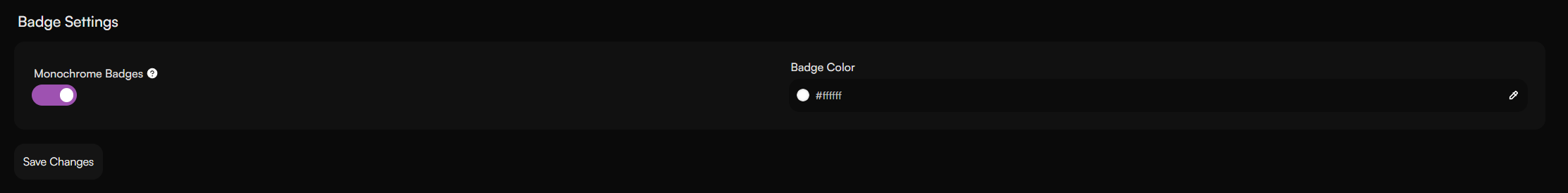
Monochrome Badges: This feature allows you to display all badges in a single color.
This feature is only available to Premium users.
Toggling Badges
To toggle a badge on or off, head over to guns.lol/account/badges and click on the badge you want to toggle.
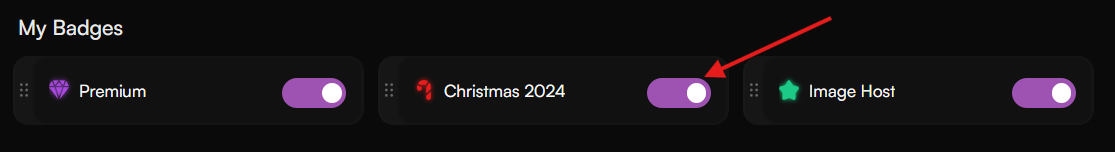
This feature is only available to Premium users.
How To Reorder Badges
To reorder your badges, head over to guns.lol/account/badges and drag the badges to your desired order.
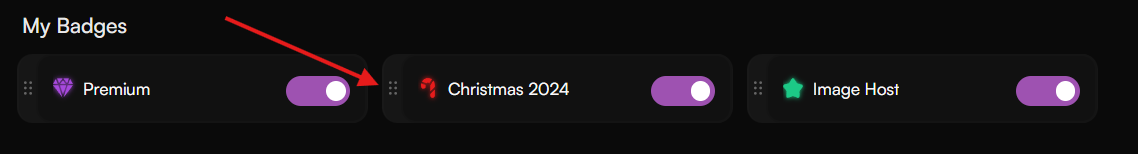
This feature is only available to Premium users.
