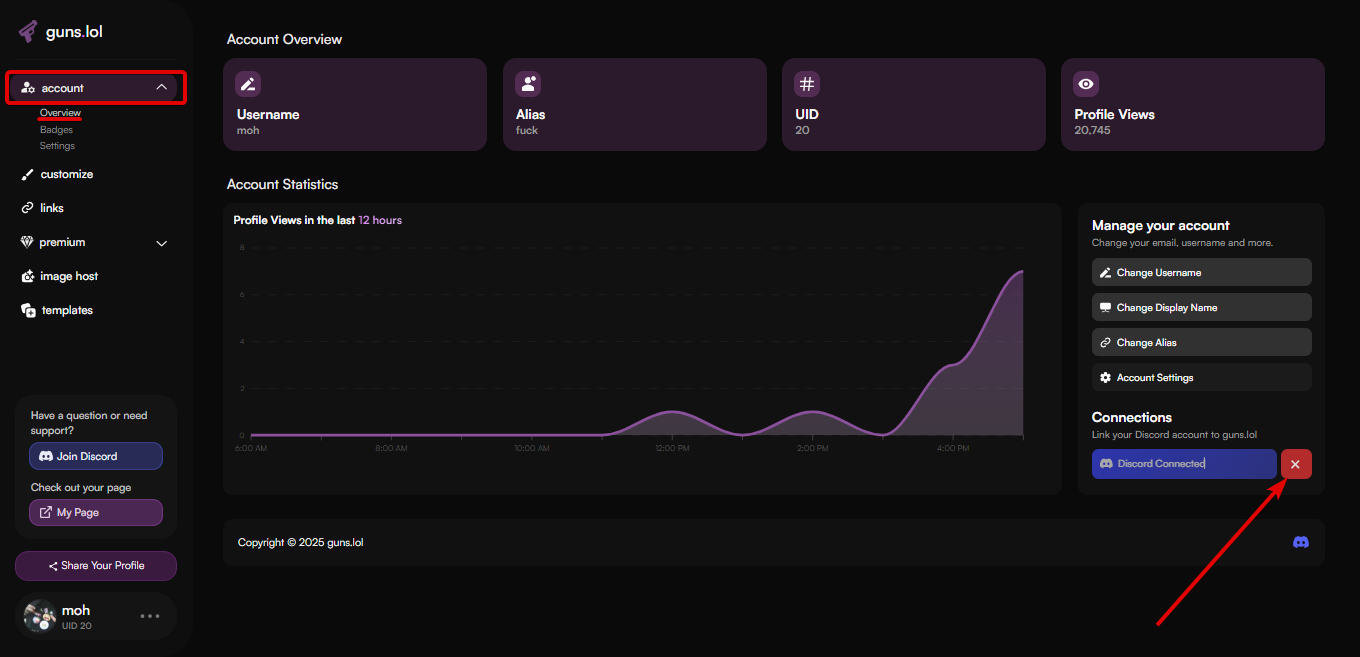Discord Connection
You can connect your Discord account to guns.lol to enable Discord Presence on your profile.
This feature allows you to display your Discord status on your guns.lol profile.
Linking Your Discord Account
To link your Discord account to guns.lol, follow these steps:
- Head over to guns.lol/account
- Click on the “Connect Discord” button.
- You’re all set! Your Discord account is now linked to guns.lol.
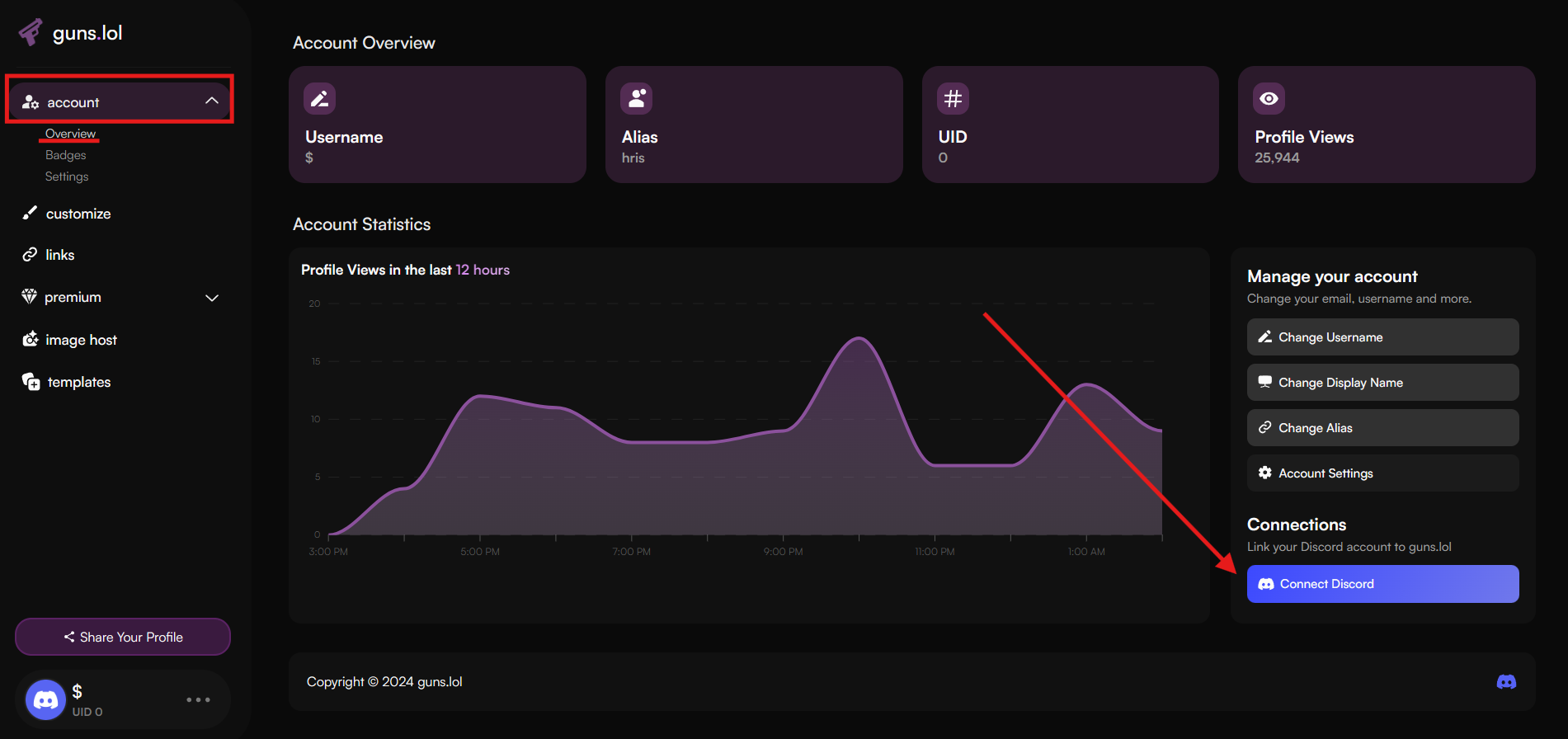
Enable Discord Presence
After linking your Discord account, you can enable Discord presence on your profile.
This feature will display your Discord status on your guns.lol profile.
To enable Discord presence, follow these steps:
- Head over to guns.lol/customize
- Scroll down to the “General Customization” section.
- Select “enabled” from the “Discord Presence” dropdown.
Don’t forget to click Save Changes after customizing your profile!
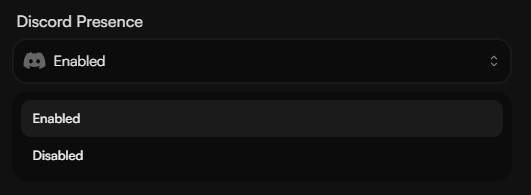
Claiming Your Roles On guns.lol Discord Server
Certain badges on guns.lol are linked to roles on the guns.lol Discord server.
To claim your roles, follow these steps:
- Go to guns.lol/account/settings
- Scroll down to the “Discord Settings” section.
- Click on the “Claim Now” button.
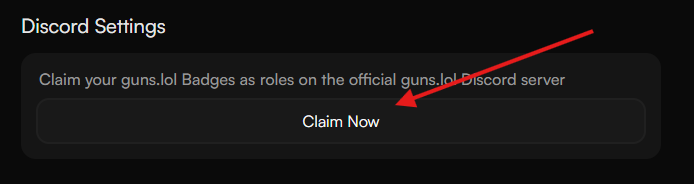
Unlinking Your Discord Account
If you want to unlink your Discord account from guns.lol, follow these steps:
- Head over to guns.lol/account
- Click on the “X” next to the Discord button.
- Your Discord account is now unlinked from guns.lol.