Profile Analytics
You can track your profile’s performance and see how many people have viewed your profile and understand your profile’s reach.
This feature is available for all users, including free users.
Understanding Profile Analytics
Profile analytics provide insights into how many people have viewed your profile and how they found it.
This information can help you understand your profile’s reach and engagement.
Basic Analytics
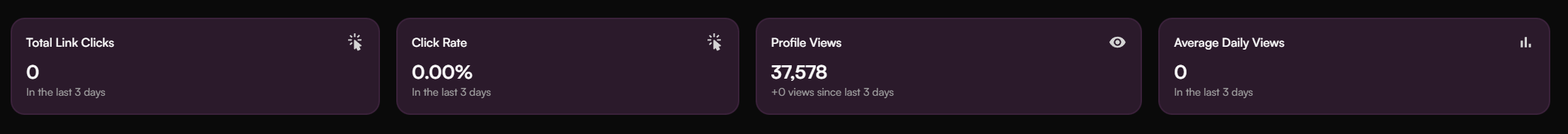
With the cards above, you can see the following information:
- Profile Views: The number of times your profile has been viewed.
- Average Daily Views: The average number of views your profile receives per day.
- Profile Clicks: The number of times your profile has been clicked on.
- Click Rate: The percentage of people who clicked on your profile after viewing it.
Advanced Analytics
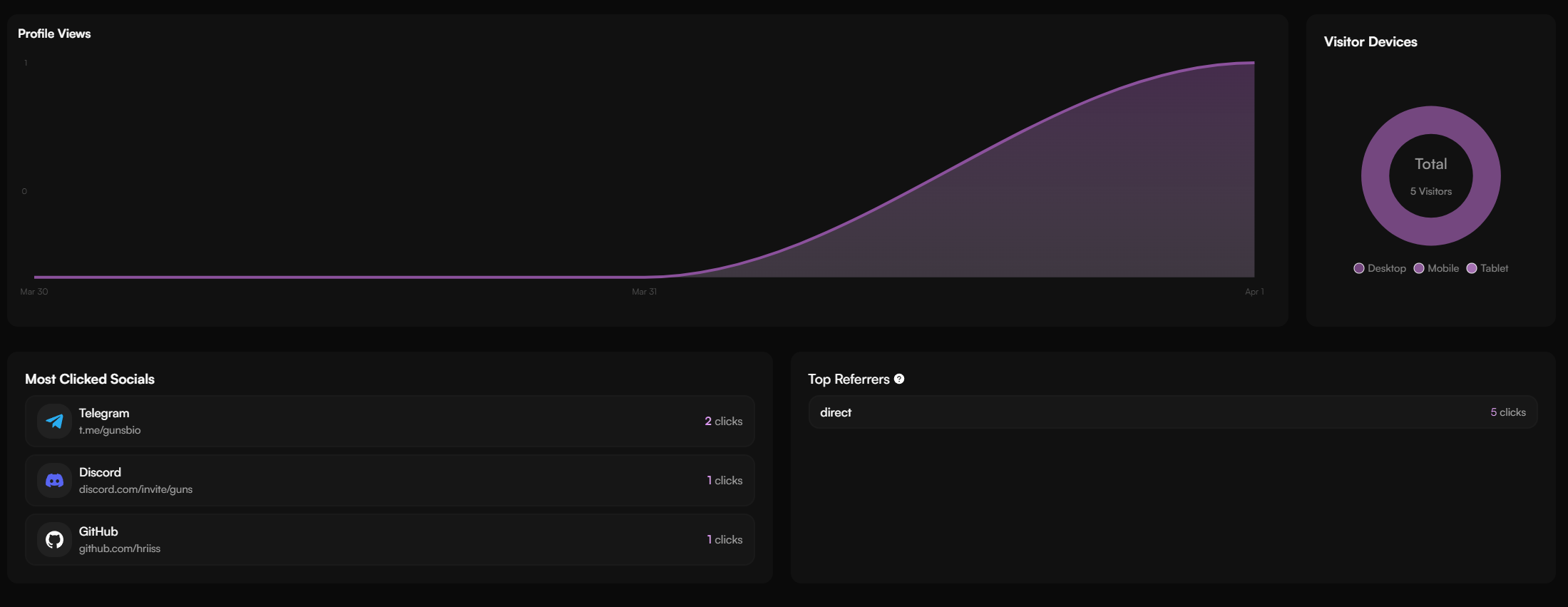
With the graphs above, you can see the following information:
- Profile Views Over Time: A graph showing the number of views your profile has received over a specific period.
- Visitor Devices: A breakdown of the devices used by people who viewed your profile.
- Most Clicked Socials: A list of the social media platforms that have been clicked on the most from your profile.
- Top Referrers: A list of the websites or platforms that have referred the most traffic to your profile.
Other Analytics
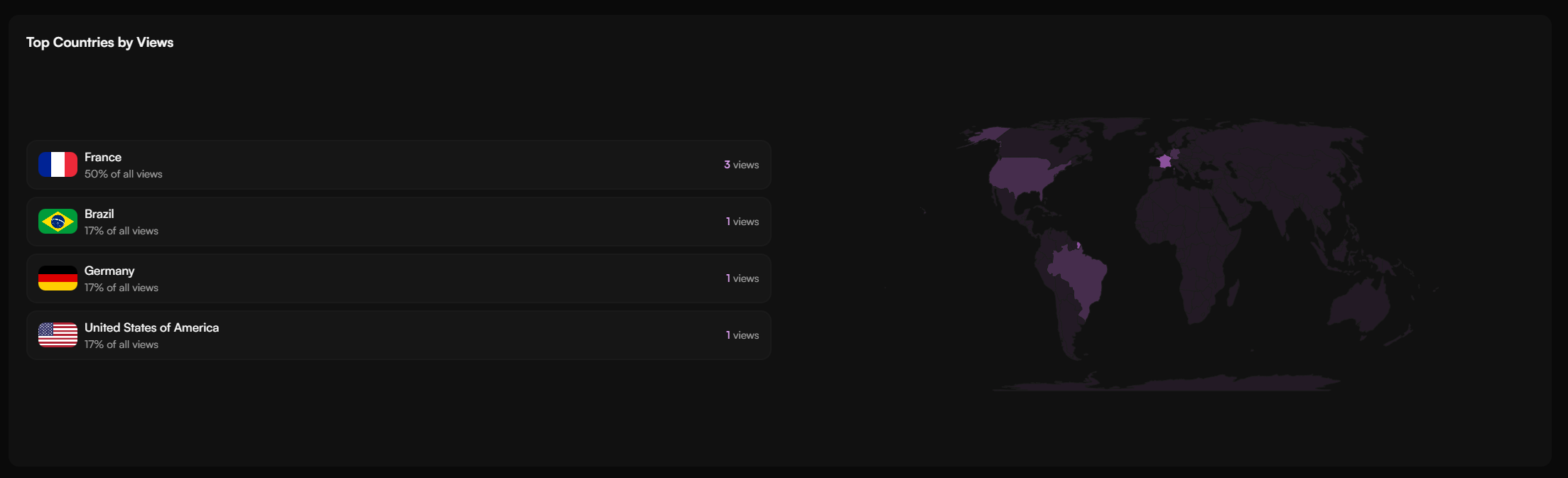
With the map above, you can see the following information:
- Country Analytics: A map showing the countries from which your profile has been viewed.
- Top Countries: A list of the countries that have viewed your profile the most.
