Account Support
In this guide you will find information on how to manage your guns.lol account, including account settings, public profile, and more.
How To Change Your Username, Alias or Display Name
To change your username, alias, or display name, follow these steps:
- Go to guns.lol/account
- Locate the “Manage your account” section
- Change the information you want to update
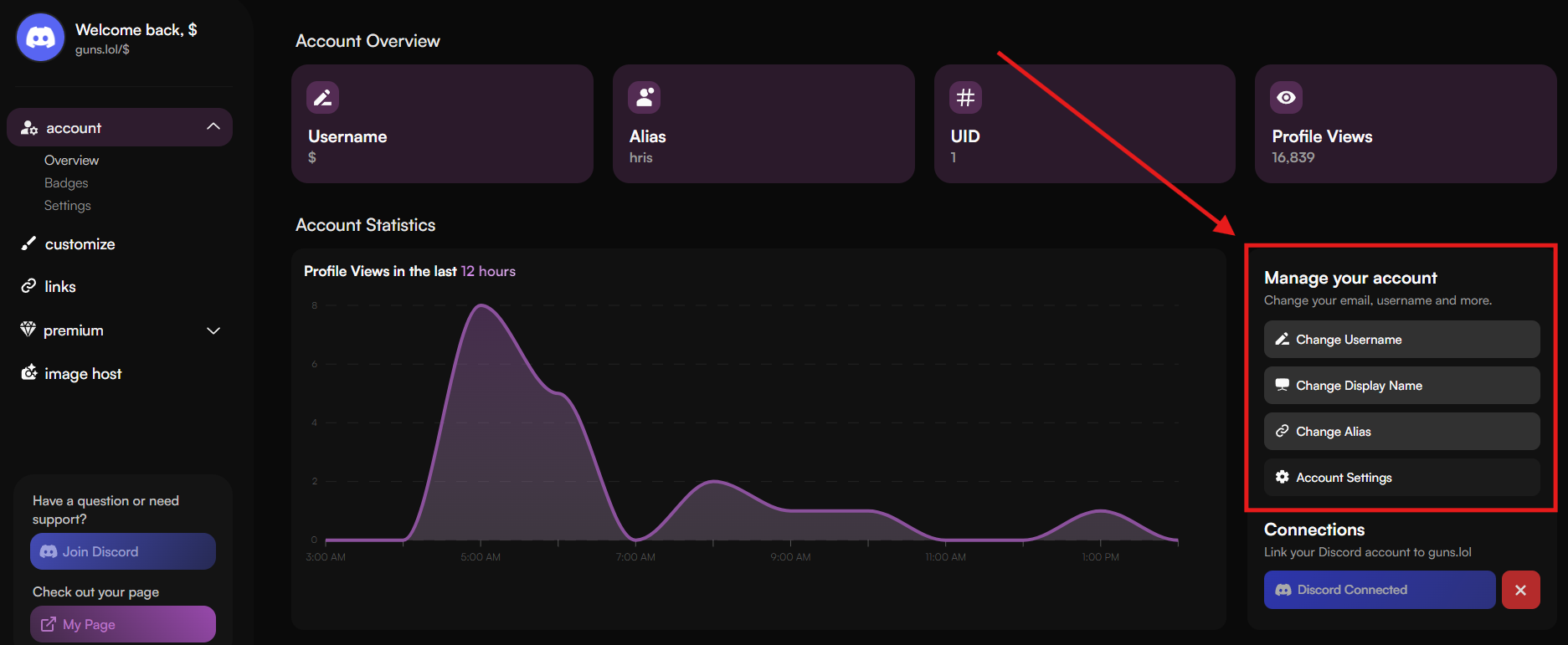
There is a cooldown period of 3 days for changing your username and a cooldown period of 2 days for changing your alias.
Changing your username will also update your profile URL.
How To Change Your Email Address
To change your email address, follow these steps:
- Go to guns.lol/account/settings
- Scroll down to the “Account Actions” section
- Click on “Change Email”
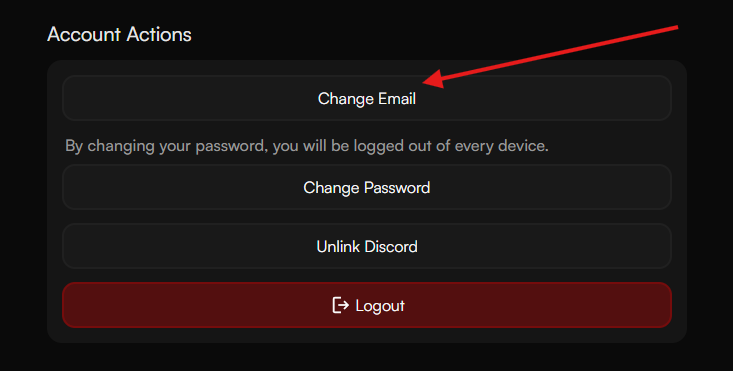
How To Change Your Password
To change your password, follow these steps:
- Go to guns.lol/account/settings
- Scroll down to the “Account Actions” section
- Click on “Change Password”
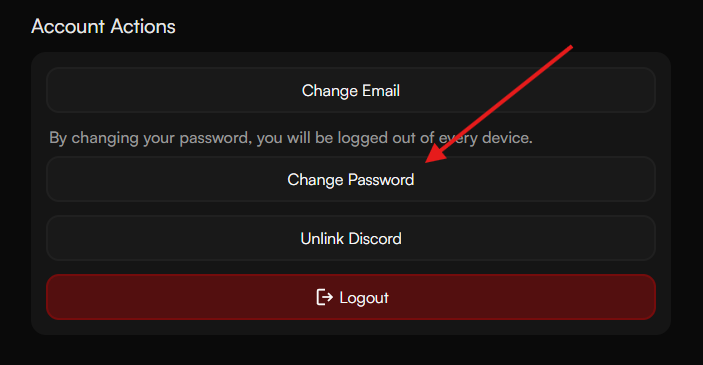
By changing your password, you will be logged out of every device.
How To Enable Multi-Factor Authentication (2FA)
To enable Two-Factor Authentication (2FA), follow these steps:
- Go to guns.lol/account/settings
- Scroll down to the “Security Settings” section
- Toggle the “Multi-Factor Authentication” switch
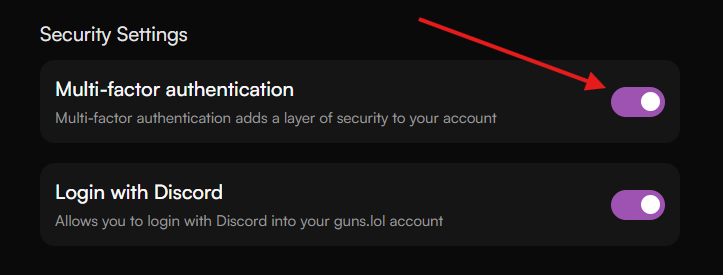
Two-Factor Authentication (2FA) adds an extra layer of security to your account.
How to Regenerate 2FA Recovery Codes
To regenerate your 2FA recovery codes, follow these steps:
- Go to guns.lol/account/settings
- Scroll down to the “Account Actions” section
- Click on “Regenerate Recovery Codes”
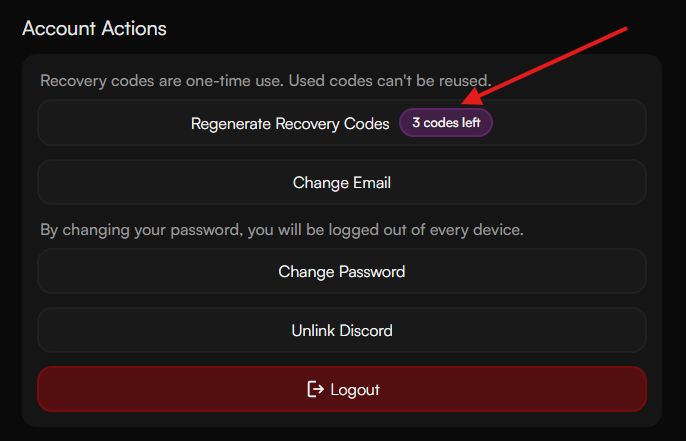
Regenerating your 2FA recovery codes will invalidate your previous codes.
How To Enable “Login With Discord”
By default, you can log in to guns.lol using your email and password.
If you want to enable “Login With Discord”, follow these steps:
- Go to guns.lol/account/settings
- Scroll down to the “Security Settings” section
- Toggle the “Login With Discord” switch
Enabling “Login With Discord” will bypass 2FA and other security measures, reducing the security of your account.
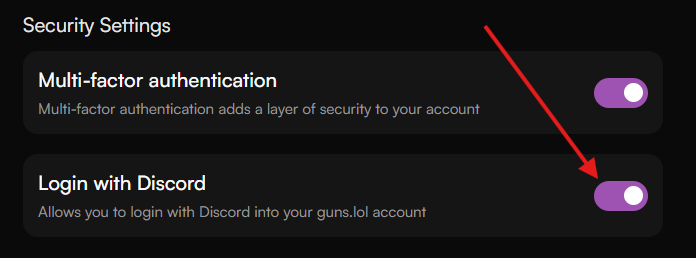
Discord Connection
To learn more about the Discord connection feature, check out our guide below:
Discord Connection